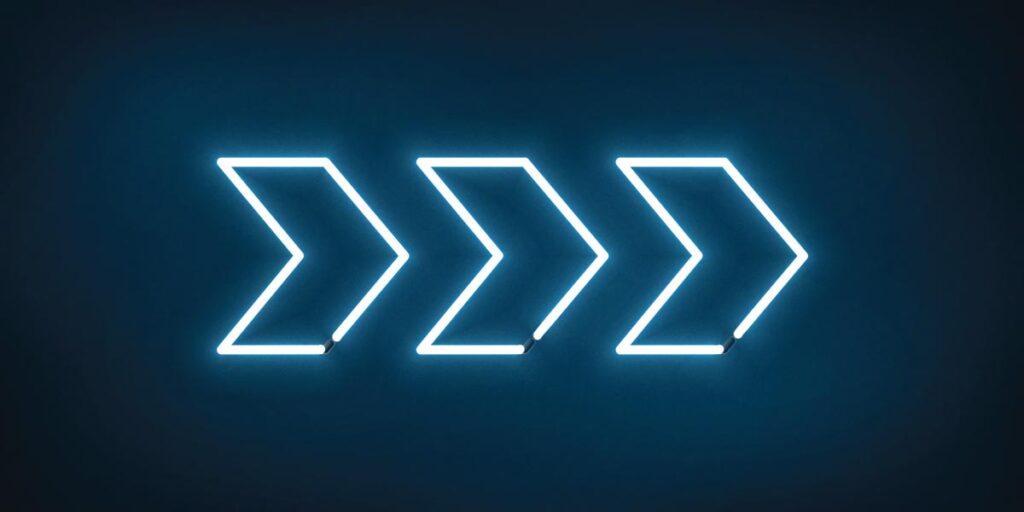From code to commissioning, depending on mission criticality, Engineering and DevOps teams put applications through various tests to ensure enterprise requirements are met.
Pre-deployment tests include:
Post-deployment, DevOps or Development teams may carry out Pre-flight and/or Dry-run Testing as part of a “Shift Left” approach. They move the testing phase earlier in the software development life cycle (SDLC) versus doing testing only at the tail end. This ensures alignment of product specifications to stakeholder requirements and a better-quality product.
“Shift Left” Testing Benefits
Testing Challenges for Kubernetes-based Applications.
When it comes to testing for Kubernetes-based applications, are there particular considerations? In scaling applications on Kubernetes, teams will grapple with the speed at which Kubernetes evolves, cluster scalability, networking & storage, observability & monitoring and potentially a host of security and compliance issues.
Consider the following for Kubernetes application testing:
Once the tools have been chosen, there will be the usual learning curve and time required to set up and configure the tools correctly.
How complicated an effort this will be depends on the specific test suite.
Access control can limit what can be accessed or executed within a cluster.
What network access and security restrictions are applicable for your Kubernetes deployments?
Is your Kubernetes deployment following the access control as per compliance?
GitOps is an operational framework that takes DevOps best practices used for application development and applies them to infrastructure automation.
If you are managing all cluster states with Git, how do you tie in your testing and test-related artifacts?
What happens when you need to run tests that are not in sync with your build?
For example, you have updated a component and just want to rerun specific parts of your test suite, how do you execute this?
Monitoring systems are the core component of any system.
Do you already have measuring and monitoring in place?
How will you measure and benchmark your testing efforts?
There is a huge list of tools to consider.
What is your team’s approach when it comes to tools?
Is vendor lock-in a concern?
Kubernetes Application Testing with CAEPE.
CAEPE™ is not a testing platform. CAEPE enables teams to make pre/post deployment testing and QA an integral part of the enterprise application deployment process.
CAEPE’s Confident Delivery Features
Confident Delivery is how CAEPE defines best practices for your applications to be delivered well.
Testing Supported through CAEPE’s Confident Delivery Features
Stress Testing
Verify application stability & reliability
Measure application robustness and error handling under extremely heavy loads and ensuring applications don’t crash under crunch situations.
Commonly used tools: Jmeter, Load Runner
Load Testing
Test application performance under specific loads
Improve performance bottlenecks and ensure application stability pre-deployment.
Commonly used tools: Jmeter, Load Runner
Performance Testing
Test application performance under specific loads
Improve performance bottlenecks and ensure application stability pre-deployment.
Commonly used tools: Jmeter, Load Runner, Blaze Meter
Chaos Testing
Test system’s integrity before they lead to unplanned downtime or a negative user experience
Simulate and identify failures in a given environment. A system of monitoring tools is set up and chaos testing run in a production environment. This approach allows teams to do a real-life simulation of how their application or service responds to different pressures and stresses.
Commonly used tools: Gremlin, Steadybit
Sanity Testing
Rapidly evaluate whether the basic functionality of a new software build is working correctly or not
Check that critical functionality is working.
Commonly used tools: Scripting
Smoke Testing
Determine whether the deployed software build is stable or not. QA teams use smoke testing to confirm if they can proceed with further software testing.
Commonly used tools: Scripting
Dry-run Testing
Reduce negative effectives of product failure. Typically run by developers as a static test.
Commonly used tools: Scripting
Pre-flight Testing
Validate an environment or application before installation to prevent common errors
Commonly used tools: Manual troubleshooting

CAEPE Continuous Deployment
Manage workloads on Kubernetes anywhere robustly and securely.
- Shores up security by simplifying deployment anywhere, supporting managed services, native Kubernetes, self-hosted, edge and secure airgapped deployment targets.
- Supports GitOps and provides guided, UI-driven workflows for all major progressive delivery strategies.
- Has RBAC built-in, providing inherent enterprise access control for who can deploy.
- Supports extended testing capabilities enabling your team to run different tests quickly and easily.