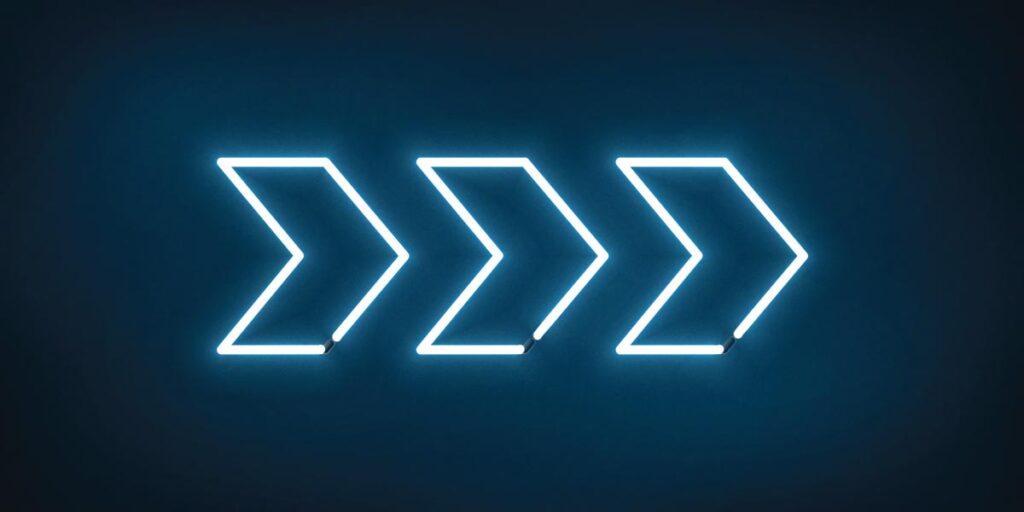A/B testing is vital for businesses wanting to make their digital products and services better. In this article, I will delve into the advantages, challenges, and best practices of A/B testing in Kubernetes. We will explore how it can be utilized to optimize efficiency and performance, all while keeping it developer friendly.

A/B Testing vs. Canary Deployments
Before I get into the nitty-gritty of A/B testing in a Kubernetes production environment, let’s distinguish it from another commonly used deployment strategy: Canary deployments. While both A/B testing and Canary deployments aim to reduce risk and ensure smooth rollouts, they take different approaches.
A/B testing involves serving different versions of an application simultaneously to distinct sets of users. In contrast, Canary deployments gradually shift traffic from the existing version to the new one. A/B testing offers finer control and comparison of different features or variations, making it ideal for optimization and experimentation.
As an example, let’s say my organization aims to improve conversion rates for an existing application. We could use A/B testing to evaluate two different options. If we discover that option B is preferred, we will further develop and test it before gradually rolling it out to our entire user base through a Canary release.
Ensuring Meaningful A/B Testing Results
When conducting A/B testing, it is crucial to establish a clear hypothesis and define success criteria before commencing the test. Select metrics that align with your specific goals; here are some examples:
Benefits of A/B Testing in a Kubernetes Production Environment
Implementing A/B testing in a Kubernetes production environment offers several advantages:
Hypothesis Validation
It provides an opportunity to validate hypotheses and experiment with new ideas, fostering innovation and driving continuous improvement.
Data-Driven Decisions
A/B testing enables data-driven decisions by consolidating insights from real user interactions. By testing different versions of an application, businesses can identify which features or variations resonate best with their users. This helps optimize the user experience and increase user engagement.
Early Bug Identification
It facilitates the identification of potential issues or bugs before rolling out changes to the entire user base, ensuring a smoother release process.
How to Run A/B Testing in Kubernetes
Here are the steps to run A/B testing in Kubernetes:
Define the Objective
Clearly identify the goal of the A/B test, such as improving user engagement, increasing conversion rates, or optimizing performance.
Set Up the Infrastructure
Ensure you have a Kubernetes cluster up and running as the foundation for conducting A/B tests. Make sure you have the necessary tools and resources for cluster management.
Identify the Test Variables
Determine the specific elements to test, such as UI changes, feature variations, or different algorithms. Clearly define control and experimental groups.
Deploy the Test Environment
Create a separate namespace or deployment for the experimental group to isolate changes and measure their impact without affecting the production environment.
Define Metrics and Monitoring
Identify key metrics and set up monitoring tools and alerts to track these metrics in real-time. This enables data-driven decisions during testing.
Implement Feature Flags
Use feature flagging tools to control the rollout of changes to the experimental group, enabling easy enablement or disablement of specific features without redeploying the entire application.
Conduct the A/B Test
Gradually roll out changes to the experimental group while keeping the control group unchanged. Monitor metrics and compare performance. Collect sufficient data for statistical significance.
Analyze the Results
Use statistical analysis to evaluate the impact of changes. Determine if the experimental group outperforms the control group based on predefined metrics. Consider user feedback, conversion rates, and overall performance.
Implement the Winning Variation
If the experimental group performs better, consider rolling out the changes to the entire user base. If not, iterate and refine the test based on insights gained. Repeat until a successful variation is identified.
Challenges and Common Pitfalls of A/B Testing in Kubernetes
A/B testing in a Kubernetes environment presents its challenges. Here are key challenges and recommendations for effective A/B testing within Kubernetes:
Managing Data Consistency
In a distributed environment like Kubernetes, ensuring consistent data across multiple replicas can be challenging. Use tools like distributed databases or storage systems that offer data replication and synchronization. Implement proper isolation and segmentation techniques to minimize data consistency issues.
Dealing with Networking Challenges
Kubernetes networking can introduce complexities during A/B testing. Consider network policies, ingress/egress rules to control traffic routing between different versions of the application. Service mesh tools such as Linkerd or Istio can assist with traffic management and routing for A/B testing.
Monitoring and Observability
Monitoring different versions of the application is essential. Utilize Kubernetes-native monitoring tools like Prometheus and Grafana for insights into resource utilization, latency, error rates, and other metrics. Implement distributed tracing tools like Jaeger to trace requests across microservices.
Scaling and Resource Management
A/B testing often involves running multiple versions of the application simultaneously. Proper resource allocation and scaling strategies are crucial for optimal performance. Leverage Kubernetes autoscaling features like Horizontal Pod Autoscaler (HPA) and Cluster Autoscaler for automatic resource adjustment based on workload.
Version Control and Automation
Efficiently manage different versions of the application and automate the A/B testing process. Use version control systems like Git to track changes and manage code versions. Employ CI/CD pipelines and infrastructure-as-code tools like Jenkins or GitOps for automated deployment and testing of different versions.
A/B Deployments with CAEPE
As seen in the previous section, native Kubernetes does not provide A/B testing out of the box. You need to integrate various tools for successful A/B testing. If you frequently run A/B tests, the effort is worthwhile. However, for ad-hoc testing, the setup work can be daunting to document and remember.
CAEPE simplifies the implementation of deployment strategies, including A/B testing. Within CAEPE’s user-friendly UI, we offer a best practice workflow to ensure correct A/B deployment setup and centralized key tracking. Learn more about CAEPE’s A/B Deployment functionality here.
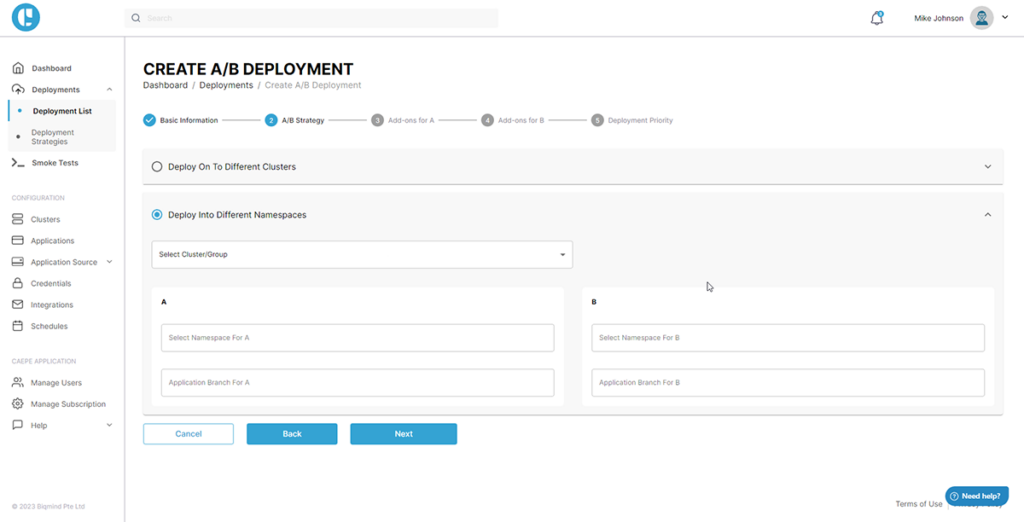
Conclusion
Incorporating A/B testing into your Kubernetes workflow empowers you to make data-driven decisions, identify improvements, and enhance the user experience. By following the steps outlined in this guide and addressing common challenges, you can effectively harness the power of A/B testing within Kubernetes. CAEPE further streamlines this process, making A/B deployments more accessible and manageable for developers.

CAEPE Continuous Deployment
Manage workloads on Kubernetes anywhere robustly and securely.
- Shores up security by simplifying deployment anywhere, supporting managed services, native Kubernetes, self-hosted, edge and secure airgapped deployment targets.
- Supports GitOps and provides guided, UI-driven workflows for all major progressive delivery strategies.
- Has RBAC built-in, providing inherent enterprise access control for who can deploy.
- Supports extended testing capabilities enabling your team to run different tests quickly and easily.