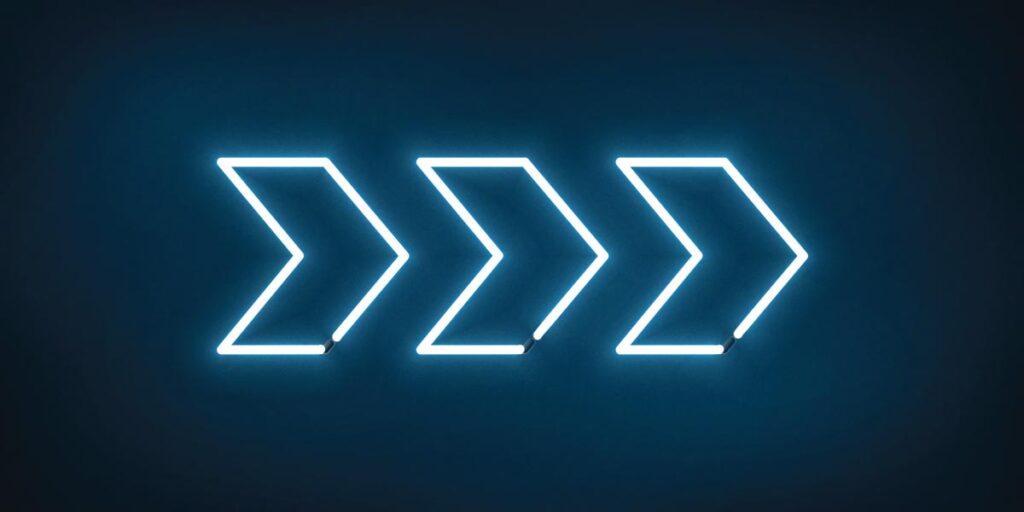Multi-architecture is no longer a theoretical advantage— it is an operational reality and a real strategic advantage for engineering teams who want cost efficiency, deployment flexibility, and long-term resilience.
In Part 1, we explored the why—from reducing compute costs and infrastructure lock-in to the possible
opportunities in increased agility and optimized workloads across diverse environments. Missed it? Read Part 1: Multi-Architecture as a Strategic Enabler.
Now in Part 2, we focus on the how:
- Tooling and delivery workflows
- Real-world deployment and pipeline design
- Security and compliance integration
Why Multi-Architecture Delivery Matters in 2025
With ARM64 and X86_64(amd64) now coexisting across environments, multi-architecture delivery lets teams build once and deploy consistently, without duplicating pipelines or adding overhead.
Portability, Flexibility & Resilience: Real-World Wins
Multi-architecture isn’t just about supporting ARM and x86_64—it’s about building smarter systems with fewer trade-offs:
• Avoid lock-in: Keep workloads portable across chipsets and cloud vendors.
• Deploy anywhere: Run the same container on cloud, edge, or on-prem.
• Roll out with context: Route deployments based on performance, cost, or node capacity.
• Stay resilient: Handle provisioning delays or outages by shifting architectures.
• Reduce rework: Reuse delivery pipelines across environments—no big refactors needed.
For platform teams, it is about having options. You run the right workload on the right infrastructure—without reinventing your pipeline every time.
But Historically… It Was a Headache
Until recently, supporting ARM and x64 in the same pipeline meant slow builds and complex deployments:
- Duplicate builds or brittle scripts
- Cross-compilation issues and slow emulation
- Architecture-specific base image maintenance
- Debugging blind spots across platforms
The difficult implementation kept multi-architecture in the theoretical realm and made it a “nice to have.” Today, that has changed.
Modern Tooling is a Gamechanger
Multi-architecture is now viable for any modern platform team—not just elite infrastructure groups. With the right tools, it is now easy to adopt.

Docker Build Cloud offers fast, cloud-native builders that support native ARM64 and x86_64 (amd64) builds—no emulation or per-architecture scripting required.
Instead of using slow QEMU-based emulation, it spins up dedicated builders for each architecture in parallel. This results in faster, more reliable outputs and lets you build once for multiple targets.
Key Benefits:
- Native builds avoid emulation slowdowns
- ARM64 and AMD64 built in parallel
- Multi-arch manifest support under a single image tag
Example CLI Command
bash
docker buildx build \
--platform linux/amd64,linux/arm64 \
--builder my-org-cloud-builder \
--push --tag myregistry.com/myapp:1.0
Note: Docker Build Cloud uses docker buildx as its CLI entry point. Docker Build Cloud Overview.
Streamlined Deployment with CAEPE
CAEPE is a Kubernetes-native continuous deployment platform built for teams managing mixed-infrastructure environments. It coordinates builds and deployments without overhauling your CI/CD pipelines.
Key capabilities:
- Build once and deploy across ARM64 and x86_64 environments
- Detect and route workloads to architecture-compatible nodes
- Enforce security and audit policies across both build targets
- Reuse shared YAML without hardcoding architecture-specific logic
Declarative Example:
yaml
build:
context: .
docker:
platforms: ["linux/amd64", "linux/arm64"]
tag: myregistry.com/app:1.0
builder: docker-cloud
deploy:
strategy: rolling
targets:
- name: production
cluster: eks-arm
- name: staging
cluster: aks-x86
CAEPE uses architecture-aware manifests and native Kubernetes scheduling rules (e.g. node selectors, affinity rules) to automate workload placement. That means:
- No brittle nodeSelector logic
- No duplicated Helm/Kustomize templates
- No surprises at runtime due to incompatible architectures
Test, Promote, Rollback
CAEPE can also:
- Run smoke tests per architecture before rollout
- Promote only if both ARM64 and x86_64 pass health checks
- Roll back selectively if one variant fails
This adds resilience—without duplicating YAML or adding brittle logic
Security & Compliance: No Compromise Required
Multi-architecture support is not just about builds and deployments—it also needs to work with your security and compliance pipeline. A common concern is whether adopting ARM introduces gaps in visibility, policy enforcement, or audit trail. The good news? It does not.
Most modern security tooling now supports ARM64 out of the box. Vulnerability scanners, image signers, SBOM generators, and Kubernetes policy engines can secure both x86_64 and ARM workloads consistently.
Key Tools:
- Trivy – Scans ARM and x86_64 images
- Syft – Generates SBOMs for multi-arch containers
- Cosign – Signs and verifies container images regardless of architecture
- Kyverno / Gatekeeper – Enforce policy uniformly across platforms
When paired with platforms like CAEPE, which also extends GitOps workflows, these tools integrate into the pipeline naturally so every build, scan, sign, and deploy step stays covered.
You expand your footprint—not your risk.
Where Strategy Meets Execution
Multi-architecture is a smart strategy, and now with modern tooling, it is an operational reality. Teams can deploy reliably across ARM and x86_64 without duplicating effort or compromising on governance.
The teams that win will be those who adapt early, simplify smartly, and stay platform-flexible.
Whether improving pipelines or future-proofing infrastructure, multi-architecture unlocks options that matter today, not someday.
Making the business case? Part 1 outlines the costs and use cases.
Try It Yourself: Quick Multi-Architecture POC
Curious about multi-architecture delivery but not ready to overhaul your setup?
Here is a fast, low-risk way to try it.
1. Build with Docker Build Cloud
- Select a small, stateless service and use Docker Build Cloud to build multi-architecture images (ARM64 and x86_64/amd64).
- Push the output to your container registry—no local emulation or custom scripting required.
2. Deploy with CAEPE (Free Pilot Available)
Use CAEPE to deploy architecture-specific images securely and efficiently. CAEPE supports:
- Architecture-aware logic in deployment manifests
- Reusable pipelines across ARM64 and x86_64 environments
- Integrated policy and audit controls
To test this setup more fully, you can:
- Spin up a test Kubernetes cluster (e.g., with kind, minikube, or a managed service)
- Deploy an architecture-aware workload to validate targeting and scheduling
CAEPE offers a complimentary 6-week enterprise pilot with unlimited clusters, fully supported by our team. Test drive CAEPE now or email us at connect@biqmind.com to book a walkthrough.

CAEPE Continuous Deployment
Manage workloads on Kubernetes anywhere robustly and securely.
- Shores up security by simplifying deployment anywhere, supporting managed services, native Kubernetes, self-hosted, edge and secure airgapped deployment targets.
- Supports GitOps and provides guided, UI-driven workflows for all major progressive delivery strategies.
- Has RBAC built-in, providing inherent enterprise access control for who can deploy.
- Supports extended testing capabilities enabling your team to run different tests quickly and easily.