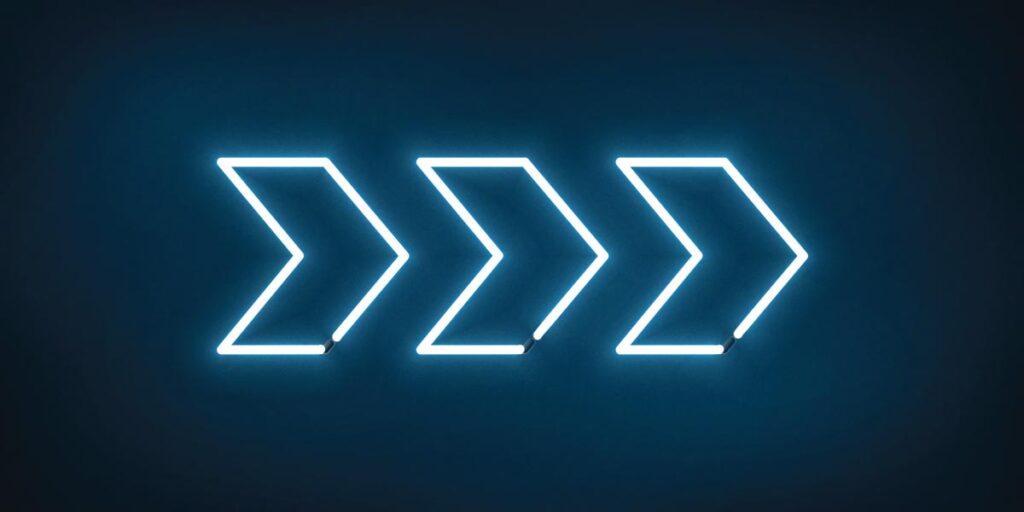When it comes to deploying applications, various strategies can be employed to ensure seamless rollouts. In this article, we will explore how the power of Kubernetes can be utilized to enhance application deployment strategies.
Application deployment strategies refer to the methodologies and techniques used to release software applications into production environments. These strategies help make the deployment process simple, dependable and efficient. They encompass a range of activities, including version control, environment setup, configuration management, and release automation Using well-defined deployment strategies can reduce downtime, minimize risk, and enable faster time to market.
Benefits of Using Kubernetes for Application Deployment
Automation
Kubernetes provides a robust and scalable platform for deploying applications. Its features simplify the deployment process and ensure seamless rollouts. One of the major benefits of using Kubernetes for application deployment is its ability to automate the entire process.
In Kubernetes, developers employ declarative configuration files to specify the intended state of their applications. These files provide details such as replica count, resource demands, and network policies. Kubernetes then takes care of provisioning the necessary resources and ensuring that the application is running as intended.
Scalability
Kubernetes’ ability to horizontally scale applications is also worth mentioning. It automatically scales replicas with incoming traffic, ensuring seamless load handling without manual intervention.
Kubernetes’s scalability makes it a great choice for applications that have vacillating or unexpected traffic loads. Moreover, Kubernetes’ inherent load balancing capabilities evenly distribute traffic across multiple replicas, guaranteeing peak performance.
Limitations Within Native Kubernetes for Deployment Strategies
Lack of native support
While Kubernetes provides a powerful platform for application deployment, it does have some limitations when it comes to implementing progressive delivery strategies. One limitation is the lack of native support for certain deployment techniques, such as A/B testing and canary deployments.
These strategies involve releasing multiple versions of an application simultaneously and routing traffic to different versions based on predefined rules. While it is possible to implement these strategies using Kubernetes, it requires additional configuration and tooling.
Lack of advanced features
Another limitation of native Kubernetes for deployment strategies is the lack of support for fine-grained control over rollout and rollback processes. Kubernetes provides basic mechanisms for rolling out updates, such as the RollingUpdate strategy, which gradually replaces old instances with new ones.
However, it does not provide advanced features like progressive delivery, where updates can be gradually rolled out to a subset of users or feature flags, which allow specific features to be enabled or disabled in production. To overcome these limitations, organizations often rely on third-party tools or custom scripts to implement progressive delivery strategies.
Deployment Strategies in Kubernetes
Kubernetes provides two basic deployment options. These options provide a solid foundation for deploying applications and serve as building blocks for more complex strategies. The two most commonly used deployment strategies in Kubernetes are the Recreate and RollingUpdate strategies.
The Recreate strategy involves terminating all instances of the old application and creating new instances with the updated version. While this approach is straightforward, it may lead to downtime during the deployment process. The RollingUpdate strategy, on the other hand, replaces instances gradually, ensuring that there is no downtime. The RollingUpdate strategy allows organizations to roll out updates without disrupting the availability of their applications.
In the following section, we’ll delve into various deployment strategies, using restaurant operations as an analogy. Imagine yourself as the manager of a bustling restaurant, with the goal of providing delightful meals while avoiding any disruptions.
Recreate/Highlander Deployment
Restaurant Scenario
You’ve decided to give your restaurant a total makeover – new cuisine, menu, decor, and even a new name.
Kubernetes Parallel
In Kubernetes, recreate deployment involves shutting down your current restaurant (application), transforming it entirely, and reopening with a fresh, brand-new concept.
Benefit
Ideal for starting afresh or making substantial changes to your application, ensuring a clean slate and a completely revamped environment.
The Recreate deployment strategy, also known as the Highlander deployment, involves terminating all instances of the old application and creating new instances with the updated version. This strategy guarantees a fresh start for the new version but can lead to downtime during deployment. The Recreate strategy is simple and straightforward, making it suitable for applications that can afford some downtime or have minimal user impact during deployment.
In Kubernetes, the Recreate deployment strategy can be implemented using techniques such as scaling down the old version to zero replicas before scaling up the new version. Scaling down to zero replicas ensures that all instances of the old version are terminated before scaling up the new version.
Rolling/Ramped Deployment
Restaurant Scenario
You’ve decided to give your restaurant a total makeover – new cuisine, menu, decor, and even a new name but you don’t have the luxury of shutting down your restaurant completely.
Kubernetes Parallel
In Kubernetes, rolling deployment involves shutting parts of your current restaurant (application), transforming it part by part, the result being a fresh, brand-new concept without any downtime.
Benefit
No downtime, seamless transition to an updated version of the signature dish.
Rolling updates replace old application instances with the new version gradually, preventing downtime and enabling gradual updates without disrupting application availability. Rolling updates are particularly useful for applications that require continuous availability or have many replicas.
In Kubernetes, rolling updates can be implemented using the RollingUpdate strategy, which is the default strategy for Kubernetes Deployments. This strategy also allows organizations to define additional parameters, such as the maximum number of unavailable instances or the maximum surge in the number of replicas. By fine-tuning these parameters, organizations can control the speed and safety of the rolling update process.
A/B Testing: Experimenting with Different Versions of an Application
Restaurant Scenario
You’re looking to optimize your menu for maximum customer satisfaction and profit.
Kubernetes Parallel
In Kubernetes, A/B testing involves serving two versions of your menu simultaneously to different groups of customers and measuring their preferences.
Think of it as offering two different menus (Menu A and Menu B) during the same evening service.
Benefit
A/B testing helps you make data-driven decisions by understanding which menu items or changes are more appealing to your customers.
A/B testing is a deployment strategy that involves running multiple versions of an application simultaneously and routing traffic to different versions based on predefined rules. This strategy enables organizations to test various features, user interfaces, or performance enhancements and assess how they affect important metrics. With A/B testing, organizations can make data-driven decisions and ensure changes to applications positively affect user experience and business performance.
To implement A/B testing in Kubernetes, organizations can use features like Service Mesh, which provides advanced traffic routing capabilities. Service Mesh allows organizations to define rules for traffic splitting based on various criteria, such as user identity, request headers, or geographic location.
Blue-Green Deployment: Optimizing Application Rollouts
Restaurant Scenario
You decide to renovate your restaurant’s interior.
Kubernetes Parallel
In Kubernetes, you can have two identical environments, a “blue” one (the current setup) and a “green” one (the new setup). While the blue environment is serving customers, you can work on renovating the green environment.
Once it’s ready, you seamlessly switch all incoming customers to the renovated green setup without anyone noticing. If there’s any issue, you can instantly switch back to the blue setup.
Benefit
Zero downtime during renovations, no unhappy customers.
Blue-green deployment involves running two identical environments, referred to as blue and green. The blue environment typically runs the current version of the application, while the green environment is the new version. The deployment process involves a gradual shift of traffic from the blue environment to the green one, verifying the new version’s functionality before switching all traffic. This strategy minimizes downtime and enables swift rollback if issues arise.
In Kubernetes, blue-green deployment can be implemented using techniques like Service Mesh and Ingress Controllers. Service Mesh allows organizations to control and route traffic to different versions of their applications. Ingress Controllers provide a layer of abstraction for managing external access to Kubernetes services, making it easier to route traffic between the blue and green environments.
Canary Deployment: Testing New Features with Minimal Risk
Restaurant Scenario
You want to introduce a new menu item (a spicy dish) but aren’t sure how customers will react.
Kubernetes Parallel
In Kubernetes, you release the spicy dish to a small group of customers, let’s call them “early adopters” (canaries). You closely monitor their reactions.
If they love it, you gradually introduce it to more customers. If not, you can quickly roll back to the previous menu without affecting everyone.
Benefit
Minimizes risk by testing new features on a smaller scale before a full release.
Canary deployment is a strategy where a new application version is initially released to a small user/server subset, with a gradual expansion if things go well. It enables organizations to test new features or updates in a controlled environment before wider release. This incremental approach allows for real-time monitoring and swift rollback in case of issues.
In Kubernetes, canary deployment can be implemented using features like Kubernetes Deployments and Ingress Controllers. Kubernetes Deployments allow organizations to define multiple replicas of their application, with different labels and annotations to control traffic routing. Ingress Controllers provide a unified entry point for external traffic, making it easier to direct traffic to specific replicas or versions of the application.
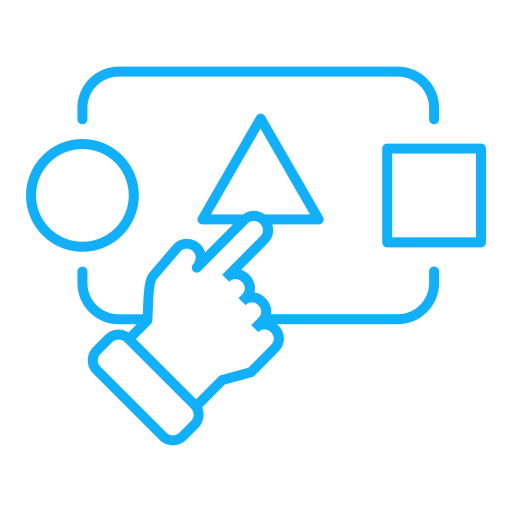
Choosing the Right Deployment Strategy for Your Application
Choosing the right deployment strategy for your application depends on various factors, such as the nature of your application, the level of risk you are willing to tolerate, and the impact of downtime on your users or business.
Each deployment strategy has its own advantages and trade-offs, and organizations should carefully evaluate their requirements before making a decision. It is also worth considering the complexity and operational overhead associated with each strategy, as well as the level of support provided by the underlying platform or tools.
To choose the right deployment strategy, organizations should consider factors like deployment velocity, rollback capabilities, scalability, observability, and user impact. They should also take into account the level of control and automation provided by the platform or tools they are using.
Best Practices for Successful Kubernetes Deployment Strategies
Implementing successful deployment strategies requires careful planning, testing, and continuous improvement. Here are some best practices to consider when deploying applications using Kubernetes:
2. Implement a CI/CD pipeline
Establish a continuous integration and continuous deployment (CI/CD) pipeline for automating the build, test, and release process. This allows for faster and more reliable deployments and ensures that changes are thoroughly tested before being released into production.
3. Monitor and measure performance
Implement monitoring and observability to track your applications’ performance and stability. Utilize tools like Grafana, Prometheus, or New Relic to gather and analyze logs, metrics and traces, aiding early issue identification and data-driven decision-making.
4. Test thoroughly
Test your applications thoroughly before deploying them into production. Apply integration, unit, and end-to-end testing to confirm your applications’ expected functionality. Consider implementing canary deployments or A/B testing to test new features or updates with minimal risk.
5. Have a rollback plan
Always have a rollback plan in place in case issues arise during the deployment process. This includes having a backup of the previous version, monitoring and alerting mechanisms, and a well-defined rollback procedure. Regularly test your rollback procedure to ensure that it works as expected.
Conclusion: Harness the Power of Kubernetes for Seamless Application Rollouts
In conclusion, understanding the various deployment strategies available and choosing the right strategy for your application is crucial for successful rollouts. Whether it’s A/B testing, blue-green deployments, canary deployments, recreate deployments and rolling updates, Kubernetes provides the flexibility and scalability needed to ensure seamless application rollouts. By following best practices and continuously improving your deployment process, you can harness the power of Kubernetes to ensure consistent, seamless application rollouts.

CAEPE Continuous Deployment
Manage workloads on Kubernetes anywhere robustly and securely.
- Shores up security by simplifying deployment anywhere, supporting managed services, native Kubernetes, self-hosted, edge and secure airgapped deployment targets.
- Supports GitOps and provides guided, UI-driven workflows for all major progressive delivery strategies.
- Has RBAC built-in, providing inherent enterprise access control for who can deploy.
- Supports extended testing capabilities enabling your team to run different tests quickly and easily.