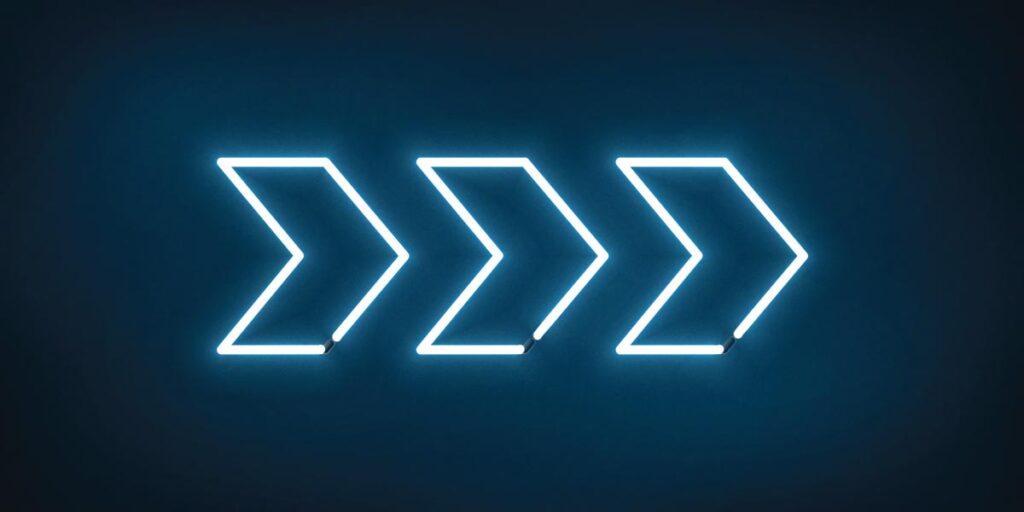The adoption of DevOps enables enterprise organizations to gain control over the various processes inherent in development. By adopting DevOps practices, such as automating tasks and building well-defined pipelines, businesses get substantial benefits, such as faster product delivery, greater observability, and an increased capability to change workflows. However, it’s important to acknowledge that undertaking the transition to DevOps is a formidable task.
Enterprise-scale businesses don’t have the agility of smaller organizations and must tread carefully when changing their workflows. Small decisions can cost millions of dollars, so it’s essential to create a plan and get things right the first time.
In this article, you’ll learn about some of the challenges you’ll face when introducing DevOps to an enterprise organization. You’ll also discover how you can solve these issues, with a focus on how Kubernetes and continuous integration, continuous deployment (CI/CD) can be used to achieve your goals.

Unique Challenges of Implementing DevOps Practices in Enterprise Environments
The switch to DevOps is a major organizational change, and there is a lot you need to take into consideration when making the switch. Now, let’s look at some major issues and propose solutions to each problem.
Cultural Resistance
Cultural buy-in is essential when it comes to making changes in a large organization. It’s arguably the most critical factor. If your teams are invested and open to change, they will apply their problem-solving abilities in full, and all of what follows becomes easier, helping make your transition smooth and even pleasant. If not, you’re in for a rough ride.
There are several steps you can take to build support for the change. These include creating a detailed plan and making sure the leaders in every area of your business understand and support the steps you’re taking.
Moreover, you should give people responsibility for implementing the changes needed in their specific area. Collecting feedback and responding to issues are also essential.
Tons of Legacy Infrastructure
Legacy infrastructure can be extra tricky to adapt to new workflows. Older tools are often unable to scale and lack the ability to integrate with more modern tools. In addition, older tools often store data or produce output in arcane formats. And unfortunately, engineers using older systems may lack the skills modern paradigms demand.
This presents an opportunity as much as a challenge. Shifting to a DevOps mindset means you need to examine parts of your business that have long been unchanged and bring them up to date. Then you can get all the benefits of modern software, such as flexibility, security, and monitoring capabilities, as part of the deal.
Sensitive Security and Compliance Requirements
Enterprise businesses are a tempting target for hackers, and therefore, security is of the utmost importance. When shifting to a DevOps-based approach, you need to bake security into your process at every step.
A CI/CD pipeline using a combination of tools gives hackers multiple points of entry into your system. You need to make sure every pipeline is secure. Each may need its own credentials, such as passwords or authorization tokens.
And access to these needs to be managed carefully. For instance, you should use role-based access control (RBAC) to limit access to resources. You should also apply the principle of least privilege to minimize what specific users can do, grant elevated access temporarily, and revoke it when tasks are complete.
Complexities in Implementing Multi-cluster and Multi-cloud Environments
Kubernetes multi-cluster environments are complex to manage, particularly when spread around the world. At the enterprise level, the complexity and scale involved require careful resource management. Enterprise users often handle an ever-changing web of services, applications, and data stores, and these need to be handled correctly.
Multi-cloud environments also bring problems. The various features and capabilities make consolidating everything into a coherent DevOps pipeline challenging. Fortunately, there are steps you can take to make things easier, such as using cloud-agnostic tooling and centralizing your monitoring to achieve full visibility over your entire infrastructure.
Kubernetes is also used for edge computing. That can involve having your cluster, or specific nodes at edge locations, close to your data sources. Air gapped scenarios are also common with enterprises looking to use Kubernetes without compromising their security. Each of these scenarios requires careful management.
Information Siloing and Lack of Communication
Information siloing, where parts of an organization hold critical information that is inaccessible to others, is a problem for all organizations but increases as an organization grows in size. Moreover, a lack of communication is more likely as your company expands.
Nothing is more important than communication in a large organization, and anything you can do to bring people together helps. In a sense, implementing DevOps is part of the solution to that. It forces you to build a toolchain that factors in the needs of everyone involved.
Tools to centralize and synchronize information stores can also help. For example, Zapier can help pipe data between tools, and platforms such as dbt or Logz.io can help you manage data from multiple sources and prepare it for storage in a data warehouse. The lines of communication you set up to facilitate this can continue to benefit you long after the switch to DevOps is complete.
The Role of Kubernetes and CI/CD in Enterprise DevOps
Kubernetes provides an efficient platform for deploying preconfigured software containers. With Kubernetes, you can effortlessly deploy and manage multiple containers, streamlining the process of deployment, scaling, and overall management. Kubernetes not only facilitates faster deployment and scaling processes but also offers a comprehensive framework for monitoring and controlling your services.
Kubernetes has rapidly gained popularity since its launch and has been a big factor in the adoption of DevOps by enterprise-scale companies. An estimated 90 percent of global organizations are expected to use containers by 2026, and Kubernetes is a big reason for that.
CI/CD can also help you when it comes to implementing enterprise DevOps by automating procedures around integration and deployment. The more you can automate, the better. In addition to building tools that integrate and deliver successfully, you also need to incorporate monitoring and alerting into your process to make sure you can detect and respond to problems as needed.
Incorporating Kubernetes along with CI/CD pipelines allows you to deliver better-performing software with increased availability for your users, ultimately making your deployments more robust.
Best Practices for Kubernetes for Enterprise DevOps
Kubernetes makes managing and deploying applications in reusable containers easy. However, because Kubernetes is a complex and rapidly changing technology, expertise tends to be scarce and costly. Moreover, the tooling ecosystem around it is maturing. When Kubernetes breaks in complex ways, lack of expertise will increase downtime.
Following are some things to think about when implementing it:
Plan for Scalability
Scalability is especially crucial for enterprise apps. Delivering applications to millions, even billions, of users needs a robust infrastructure. It also means you need to work extra hard to ensure your applications can withstand the strain they’ll come under and the different issues they’ll face in the wild. This means scalability needs to be considered from the very beginning. Anticipating and planning for issues is easier and cheaper than fixing them when they occur.
You also need to consider how scaling DevOps through your organization will work. Many organizations begin by rolling out the processes implemented by one team that has had success with DevOps to the rest of the organization. That can lead to resistance.
Organizational change management can help. Have people responsible for the transition, and ensure these leaders are assigned throughout your company.
Teams do better when allowed to implement their own processes tailored toward their own workflows. If teams have their own systems, they can remain decoupled from others, implementing DevOps practices separately. That doesn’t preclude them from sharing their data with others when needed, perhaps setting up pipelines to share with a common, centralized system themselves.
Having members of a team that have been trained and understand the changes that are being made helps you bridge the gap between big-picture requirements and each group’s hands-on needs.

Rely Heavily on Automation
Automation means less work for your engineers, and that’s one of the goals of DevOps. With containers, it’s even more important. Containers are ephemeral and frequently created or destroyed, so there’s much to be gained by automating their creation and destruction.
With Kubernetes, you can automate many other things as well, including app installation and configuration, node scaling, and testing.
Set Up Strong Monitoring as Early as Possible
The complexity and scale of enterprise deployments make monitoring extra challenging. You may have to negotiate between departments to see what data people are comfortable sharing, and then you have to implement a system that matches everyone’s requirements. It’s important to minimize this challenge by factoring in monitoring and observability from the start.
Cloud-managed Kubernetes deployments can include services like Azure Monitor, which can help you track multi-cluster deployments. Tools like Prometheus are also useful for monitoring Kubernetes deployments, and the data can be piped to visualization software like Grafana.
Getting monitoring in place as early as possible is much easier than factoring it in later. It also means you get feedback from the start, which you can use to guide your teams as they progress further along the DevOps path.
Improve Collaboration between Teams
Helping each team understand its place in the overall organizational strategy helps you implement DevOps more effectively. Shared dashboards facilitate that by giving direct access to other teams’ information. If one department is managing its own workflows and using a dashboard to gather information, there’s no reason that information shouldn’t be provided to others.
Access can be granted organization-wide or granted to those whose work overlaps with the relevant department. In some cases, you may even want to make information public. It can get you traction and lets you share your success stories with the wider world. For example, if your app’s uptime is better than your competitors, why not let the world know?
Tools like Azure let you share dashboards. You can also pipe data into platforms like the aforementioned Prometheus to present data to your various teams.
Document Everything Clearly
Though different departments should ideally follow their own plans to some extent, there is a huge amount of scope for collaboration and reuse of processes and components. Allowing different teams to consult and contribute to a central knowledge base gives you an organization-wide resource that helps everyone transition to DevOps more smoothly.
GitOps can help, giving you a record of changes. Still, documentation is easily overlooked. Ensuring someone in each area has direct responsibility for creating documentation makes it more likely to get done, as does scheduling checks to make sure the docs are keeping pace with the rest of your DevOps journey.
Best Practices for CI/CD for Enterprise DevOps
Getting your CI/CD practices right lets you shift your focus from deployment to feature development and product improvement.
Use Automation
As with Kubernetes, automation helps you speed up deployments. Continuous deployment means your trunk has to be kept at production levels of quality, so automating tests and even repairs can help you achieve that.
Since 70 percent of practitioners require manual steps for continuous deployment, taking advantage of tools like CAEPE to eliminate as much of that as possible helps smooth the CI/CD process for your developers.
Build a Strong Testing Strategy from the Beginning
Testing is essential for spotting problems early. Testing for bugs, security issues, and performance is an obvious starting point, but you can go further. You should also include UI testing and accessibility testing to ensure your product delivers what your customers need.
Playwright is useful for UI testing, and CAEPE has features for pre deployment checks as well as smoke tests for detecting problems.
A testing strategy doesn’t just mean writing the tests. It means updating them, evaluating their effectiveness, and continually looking for ways to improve them. You should actively hunt for blind spots.
Increasing observability and test coverage through any means possible makes your testing more effective.
Implement a Powerful Feedback Loop
Your CI/CD pipeline can notify engineers when parts of the build are complete. As well as telling them whether each element succeeded or failed, you can provide more details, explaining how fast things have been completed, along with any relevant metrics. This creates a feedback loop where engineers can respond instantly to problems, improving the pipeline quality.
In an enterprise scenario, you’re likely to have multiple pipelines, with feedback sent to multiple people. It’s important not to overwhelm people with information. If you do, they may stop checking the messages. Make sure the right people get told what they need but not much more than that. Then you’ll get the most out of the system.
As a bonus, you can log everything, giving you more data if your engineers need it. Logged data gives you a record of historical performance your engineers can refer back to. That way, they can identify isolated issues as well as seasonal performance spikes and how those vary by region and other variables.
Ensure Security
CI/CD security is especially important for enterprises with large volumes of critical data to protect. There are many things you can do to protect your pipeline.
A key starting point is hardening your pipeline by managing your infrastructure configuration and closing off unnecessary services. Implementing RBAC and limiting access to secrets using dedicated management software also help protect you.
GitHub Advanced Security offers many strong features for enterprise users, such as code scanning, secret scanning, and dependency review.
Data sovereignty is another important consideration. You need to ensure that your credentials are handed out sparingly. Compliance rules restrict where you’re able to process data. That can mean ensuring your pipeline doesn’t move data outside specific geographic areas.
One way to handle that is to use data sovereignty features in cloud providers to ensure the relevant parts of your pipeline are handled in the right location. That can mean having duplicate parts of your pipeline in different regional servers.
It’s also important to consider the timing of when to focus on security. One approach is the shift left approach, where security is emphasized from the start, integrating it into the product development process. On the other hand, the shift right approach involves focusing on security at a later stage. There’s no definitive answer, but exploring both approaches is recommended to determine the most suitable approach for your specific use case.
Use GitOps to Reduce Configuration Drift
Configuration drift is a problem that occurs when you don’t manage your pipeline systematically enough. When developers make config changes to fix issues, they may not document them. If that continues to happen, you can end up with systems that work in some places but not others, and you may not be able to figure out why.
Using GitOps to store your config files as well as code means you have a record of all the crucial files that drive your builds. These can be just as important as code, so having their history available to everyone helps ensure the whole organization can take advantage of the fixes and improvements made by all developers.
With GitOps, your stored config files become the standard everyone has to work from. If a developer makes changes, they should commit them to Git. Even if they forget, it’s easy to compare what they’ve done to the repo at any time. That keeps everyone aligned.
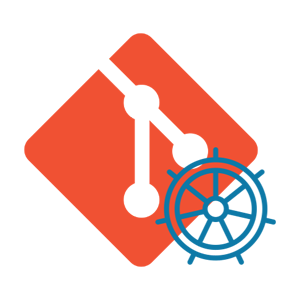
Conclusion
Enterprise DevOps requires coordination and planning to succeed. At that scale, communication is as important as the many technical challenges you’ll face when shifting to DevOps.
In this article, you learned all about some of the unique challenges you’ll face when implementing DevOps practices in enterprise environments including cultural resistance and legacy infrastructure. You also learned how Kubernetes provides an efficient platform for deploying pre configured software containers and some best practices to help you implement it. For instance, to optimize your deployments, make sure you implement automation and ensure the security of your CI/CD pipeline to safeguard your critical data.
When it works, though, DevOps has huge benefits, letting you automate tasks and develop workflows that connect your business. Your teams can share knowledge and consolidate their expertise. With tools like Kubernetes and practices like CI/CD, you can transform the way you deploy software.

CAEPE Continuous Deployment
Manage workloads on Kubernetes anywhere robustly and securely.
- Shores up security by simplifying deployment anywhere, supporting managed services, native Kubernetes, self-hosted, edge and secure airgapped deployment targets.
- Supports GitOps and provides guided, UI-driven workflows for all major progressive delivery strategies.
- Has RBAC built-in, providing inherent enterprise access control for who can deploy.
- Supports extended testing capabilities enabling your team to run different tests quickly and easily.
James Konik
Uncertain if he’s a coder who writes or a writer who codes, James tries to funnel as much of this existential tension as possible into both of his passions. When occasionally hopping out from behind his keyboard, he can be found jogging and cycling around suburban Japan.